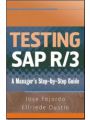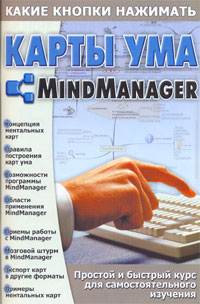|
Get up to date quickly with clear, expert coverage of SCCM 2016 Mastering System Center Configuration Manager provides comprehensive coverage of Microsoft's powerful network software deployment tool, with a practical hands-on approach. Written by Santos Martinez, Peter Daalmans, and Brett Bennett, this guide walks you through SCCM 2016 with in-depth explanations anchored in real-world applications to get you up to speed quickly. Whether you're planning a new installation or migrating from a previous version of Configuration Manager, this book provides clear instruction and expert insight to get the job done right. Fully aligned with the latest release, the discussion covers the newest tools and features with examples that illustrate utility in a variety of contexts. System Center Configuration Manager (formerly SMS) is one of Microsoft's flagship products; the 2016 release has been updated with better Windows 10 and Windows Server 2016 compatibility, improved tools for managing non-Microsoft mobile devices in the cloud, and more. This book provides start-to-finish coverage and expert guidance on everything you need to get your system up to date. Deploy software and operating systems Automate processes and customize configurations Monitor performance and troubleshoot issues Manage security in the cloud and on Virtual Machines SCCM 2016 improves your ability to handle the bring-your-own-device influx in managing mobile, streamlining the latest hiccup right into the everyday workflow. Mastering System Center Configuration Manager provides the practical coverage you need to get up and running seamlessly. Получить ссылку |
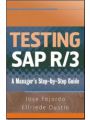 Testing SAP R/3
A Manager’s Step-by-Step Guide
Testing SAP R/3
A Manager’s Step-by-Step Guide
Автор: JOSE FAJARDO, ELFRIEDE DUSTIN
Год издания:
Planning, preparing, scheduling, and executing SAP test cycles is a
time-consuming and resource-intensive endeavor that requires participation
from several project members. SAP projects are prone to
have informal, ad-hoc test approaches that decrease the stability of
the production environment and tend to increase the cost of ownership
for the SAP system. Many SAP project and test managers cannot
provide answers for questions such as how many requirements have
testing coverage, the exit criteria for a test phase, the audit trails for
test results, the dependencies and correct sequence for executing test
cases, or the cost figures for a previously executed test cycle. Fortunately,
through established testing techniques predicated on guidelines
and methodologies (i.e., ASAP SAP Roadmap methodology,
IBM’s Ascendant methodology, and Deloitte’s ThreadManager
methodology), enforcement of standards, application of objective
testing criteria, test case automation, implementation of a requirements
traceability matrix (RTM), and independent testing and formation
of centralized test teams, many of the testing risks that plague
existing or initial SAP programs can be significantly reduced.
This book is written for SAP managers, SAP consultants, SAP
testers, and team leaders who are tasked with supporting, managing,
implementing, and monitoring testing activities related to test planning,
test design, test automation, test tool management, execution of
test cases, reporting of test results, test outsourcing, planning a budget
for testing activities, enforcing testing standards, and resolving
defects.
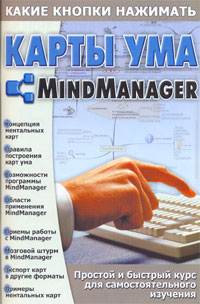 Карты ума. MindManager
Карты ума. MindManager
Автор: Копыл В.И.
Год издания:
Mind Manager – это программа для работы с ментальными картами, которые помогут ускорить процесс изучения учебных материалов, повысить степень запоминания информации, увеличить продуктивность работы и улучшить качество стратегического планирования. Способы создания, просмотра, редактирования и печати ментальных карт, добавление ветвей, подтем, комментарием и примечаний, вставка в карту документов, гиперссылок и информационных маркеров, а также организация мозгового штурма – это и многое другое можно найти в данной книге. Издание хорошо иллюстрировано и рассчитано на неподготовленных пользователей.
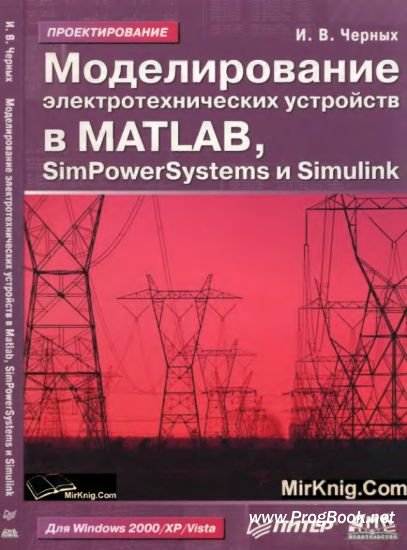 Моделирование электротехнических устройств в Matlab, SimPowerSystems и Simulink
Моделирование электротехнических устройств в Matlab, SimPowerSystems и Simulink
Автор: Черных И.В.
Год издания:
В книге содержится описание прикладной программы Simulink и библиотеки блоков SimPowerSystems, предназначенной для моделирования электротехнических устройств и систем. Рассматривается методика создания моделей с помощью графического интерфейса программы, описаны методы расчета моделей, подробно освещена методика создания электротехнических блоков пользователя. Даны основные команды для управления моделью из ядра пакета MATLAB, рассмотрен механизм выполнения расчета модели, приводятся советы автора по применению программы. Книга включает в себя большое количество примеров, поясняющих работу блоков и методику создания модели.
 Toyota Sequoia with 2008, instruction for navigation system in eBook
Toyota Sequoia with 2008, instruction for navigation system in eBook
Автор: Монолит
Год издания:
Content
Basic functions
- Home screen
- Touch screen control
- Entering alphabet letters and numbers / list of operations performed on the screen
- Explanatory function
- Managing the map screen
- Destination information
- Switching screens
- Screen configurations
- Compass mode
- Map scale
- Legend on the map
Search for a destination
- Quick link (destination screen)
- Search for a destination
- Selecting the search area on the destination screen
- Selecting the search area on the destination screen
- Search for a destination with the home button
- Search for a destination with the quick access button
- Search for a destination with the "Address" button.
- Click "City"
- Search for a destination with the "POI Category" button
- Search for a destination with the "Emergency" button
- Search for a destination with the "Memory" button
- Search for a destination with the "Map" button
- Search for a destination with the "Intersection" button
- Search for a destination with the "Freeway Ent./Exit" button
- Search for a destination using the coordinates button (coordinates)
- Search for your destination with the phone button
- Starting the guide
Define a route
- The route determination screen
- Other information
- Cornering information
- Distance and time to destination
- Set up and delete a destination
- Adding new destinations
- Redistribution of destination
- Deleting a destination
- Configuring the route
- Search for a route
- Setting up the bypass
- Conditions for determining the route
- Beginning of the route along the route from the adjacent street
- View a map
- Pointer symbols
- Selecting the type of pointer symbols you need
Advanced features
- To disable
- To resume
- User registration
- User change
- Deleting a user
- Sound icons
- Displaying the names of points on the map
- Displaying area names for detours
- Units of measure
- Estimated driving time
- Keyboard layout
- Time zone
- Off function (screen interface setting)
- Change the category of pointer symbols (POI). Displaying icons
- Service companies
- Displaying the outline of buildings
- Notifications about seasonal traffic restrictions
- Guide to the voice recognition system
- Voice prompt system for all modes
- Automatic voice messaging system
- Pop-up messages
- Calibration of the current position of a car or a new wheel
- Calibration of position / direction
- Calibration of new wheels
Other functions
- Maintenance information
- Maintenance settings
- Information buttons
- Dealer settings
- Calendar with reminders
- Add a new reminder
- Editing a reminder
- List of reminders
- Hands-free system
- The screen is equipped with a built-in Bluetooth® antenna
- To connect a mobile phone to the system
- Connecting a mobile phone
- Changing phone settings
- Connecting a mobile phone to the system
- Voice command system
- Help
- Screen adjustment
- Display settings
- Beep settings
- Language selection
Audio / video system
- Quick reference
- Using an audio / video system
- Automatic volume control
- Radio
- CD changer
- DVD player
- Practical recommendations for working with an audio / video system
- Radio reception
Rear view monitor
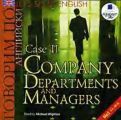 Let's Speak English. Case 2. Company Departaments and Managers
Let's Speak English. Case 2. Company Departaments and Managers
Автор: Коллектив авторов
Год издания:
Аудиокурс делового английского языка – ваш учитель и гид по вопросам международных бизнес контактов. Вы не только получите представление об английском языке делового этикета. Вас ожидают актуальные бизнес ситуации, увлекательное путешествие в реальный мир современного бизнеса. Курс составлен с учетом специфики речевого поведения англичан и американцев, не требует одновременного использования словаря: все ситуации и диалоги воспроизводятся с переводом на русский язык. Курс делового английского языка представлен 4-мя уроками, каждый из которых состоит из ряда тем, объединенных в единую сюжетную линию. Предназначен для самостоятельного изучения языка современного делового этикета и рассчитан на широкий круг лиц.
Чтобы скачать книгу, отключите блокировку рекламы. Спасибо!

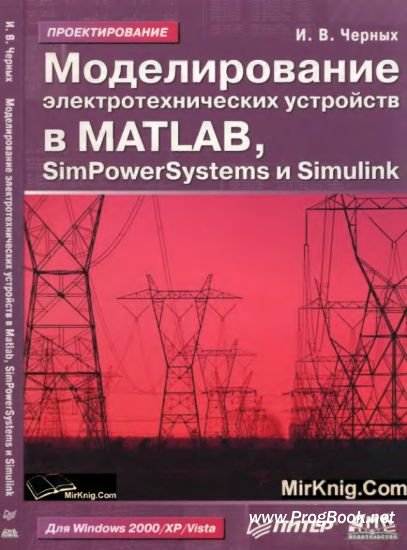 Моделирование электротехнических устройств в Matlab, SimPowerSystems и Simulink
Моделирование электротехнических устройств в Matlab, SimPowerSystems и Simulink
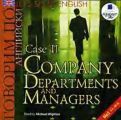 Let's Speak English. Case 2. Company Departaments and Managers
Let's Speak English. Case 2. Company Departaments and Managers