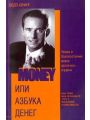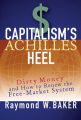
|
For over forty years in more than sixty countries, Raymond Baker has witnessed the free-market system operating illicitly and corruptly, with devastating consequences. In Capitalism’s Achilles Heel, Baker takes readers on a fascinating journey through the global free-market system and reveals how dirty money, poverty, and inequality are inextricably intertwined. Readers will discover how small illicit transactions lead to massive illegalities and how staggering global income disparities are worsened by the illegalities that permeate international capitalism. Drawing on his experiences, Baker shows how Western banks and businesses use secret transactions and ignore laws while handling some $1 trillion in illicit proceeds each year. He also illustrates how businesspeople, criminals, and kleptocrats perfect the same techniques to shift funds and how these tactics negatively affect individuals, institutions, and countries. Получить ссылку |
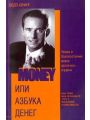 Money, или азбука денег
Money, или азбука денег
Автор: Бодо Шефер
Год издания:
"Детская книга для взрослых?" - удивленно спросят некоторые читатели. Ответ на этот вопрос будет утвердительным. Почему бы и нет, если финансовый гений Бодо Шефер может с помощью детской сказки сделать путь к богатству простым и доступным!
Взрослый читатель очень быстро заметит, что советы и рассуждения Шефера вполне пригодны и для него, что и "большим" здесь есть чему поучиться. Маленькая Кира и ее друзья - герои нашей истории - узнают, как следует обращаться с деньгами, как можно их приумножить и как избавиться от долгов Они видят, какие убеждения необходимы для того, чтобы улучшить свою финансовую ситуацию, чтобы обеспеченная жизнь не оставалась недостижимой мечтой, Бодо Шефер легко и понятно описывает путь к благосостоянию, так что его уроки можно усвоить в кратчайшее время.
И прежде всего: эта книга доказывает, что занятие финансовыми вопросами может доставить удовольствие!
 WebMoney. Руководство пользователя
WebMoney. Руководство пользователя
Автор: Коллектив
Год издания:
WebMoney. Руководство пользователя. Иллюстрированное руководство пользователя системой WebMoney будет полезно как начинающим, так и продвинутым пользователям. Даются подробные иллюстрированные инструкции по подключению, осуществлению платежей-трансфертов, по возможным вариантам заработков в системе, пополнению счетов и обналичиванию средств, накопленных в системе WebMoney.
Дополнительно подробно рассматривается работа с кошельками, программами WebMoney Keeper Classic и WebMoney Keeper Light.
Все инструкции просты и понятны. На каждой странице присутствуют рисунки и подробные объяснения, есть рабочие ссылки на официальные ресурсы системы WebMoney, что позволяет на практике проверять полученные знания и при необходимости скачивать программы.
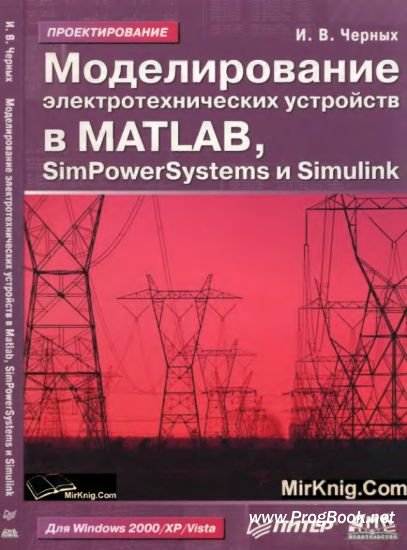 Моделирование электротехнических устройств в Matlab, SimPowerSystems и Simulink
Моделирование электротехнических устройств в Matlab, SimPowerSystems и Simulink
Автор: Черных И.В.
Год издания:
В книге содержится описание прикладной программы Simulink и библиотеки блоков SimPowerSystems, предназначенной для моделирования электротехнических устройств и систем. Рассматривается методика создания моделей с помощью графического интерфейса программы, описаны методы расчета моделей, подробно освещена методика создания электротехнических блоков пользователя. Даны основные команды для управления моделью из ядра пакета MATLAB, рассмотрен механизм выполнения расчета модели, приводятся советы автора по применению программы. Книга включает в себя большое количество примеров, поясняющих работу блоков и методику создания модели.
 Toyota Sequoia with 2008, instruction for navigation system in eBook
Toyota Sequoia with 2008, instruction for navigation system in eBook
Автор: Монолит
Год издания:
Content
Basic functions
- Home screen
- Touch screen control
- Entering alphabet letters and numbers / list of operations performed on the screen
- Explanatory function
- Managing the map screen
- Destination information
- Switching screens
- Screen configurations
- Compass mode
- Map scale
- Legend on the map
Search for a destination
- Quick link (destination screen)
- Search for a destination
- Selecting the search area on the destination screen
- Selecting the search area on the destination screen
- Search for a destination with the home button
- Search for a destination with the quick access button
- Search for a destination with the "Address" button.
- Click "City"
- Search for a destination with the "POI Category" button
- Search for a destination with the "Emergency" button
- Search for a destination with the "Memory" button
- Search for a destination with the "Map" button
- Search for a destination with the "Intersection" button
- Search for a destination with the "Freeway Ent./Exit" button
- Search for a destination using the coordinates button (coordinates)
- Search for your destination with the phone button
- Starting the guide
Define a route
- The route determination screen
- Other information
- Cornering information
- Distance and time to destination
- Set up and delete a destination
- Adding new destinations
- Redistribution of destination
- Deleting a destination
- Configuring the route
- Search for a route
- Setting up the bypass
- Conditions for determining the route
- Beginning of the route along the route from the adjacent street
- View a map
- Pointer symbols
- Selecting the type of pointer symbols you need
Advanced features
- To disable
- To resume
- User registration
- User change
- Deleting a user
- Sound icons
- Displaying the names of points on the map
- Displaying area names for detours
- Units of measure
- Estimated driving time
- Keyboard layout
- Time zone
- Off function (screen interface setting)
- Change the category of pointer symbols (POI). Displaying icons
- Service companies
- Displaying the outline of buildings
- Notifications about seasonal traffic restrictions
- Guide to the voice recognition system
- Voice prompt system for all modes
- Automatic voice messaging system
- Pop-up messages
- Calibration of the current position of a car or a new wheel
- Calibration of position / direction
- Calibration of new wheels
Other functions
- Maintenance information
- Maintenance settings
- Information buttons
- Dealer settings
- Calendar with reminders
- Add a new reminder
- Editing a reminder
- List of reminders
- Hands-free system
- The screen is equipped with a built-in Bluetooth® antenna
- To connect a mobile phone to the system
- Connecting a mobile phone
- Changing phone settings
- Connecting a mobile phone to the system
- Voice command system
- Help
- Screen adjustment
- Display settings
- Beep settings
- Language selection
Audio / video system
- Quick reference
- Using an audio / video system
- Automatic volume control
- Radio
- CD changer
- DVD player
- Practical recommendations for working with an audio / video system
- Radio reception
Rear view monitor
 Моделирование электротехнических устройств в MATLAB, SimPowerSystems и Simulink
Моделирование электротехнических устройств в MATLAB, SimPowerSystems и Simulink
Автор: Илья Викторович Черных
Год издания:
В книге содержится описание прикладной программы Simulink и библиотеки блоков SimPowerSystems, предназначенной для моделирования электротехнических устройств и систем. Рассматривается методика создания моделей с помощью графического интерфейса программы, описаны методы расчета моделей, подробно освещена методика создания электротехнических блоков пользователя. Даны основные команды для управления моделью из ядра пакета MATLAB, рассмотрен механизм выполнения расчета модели, приводятся советы автора по применению программы. Книга включает в себя большое количество примеров, поясняющих работу блоков и методику создания модели. Издание предназначено для инженеров, научных работников, аспирантов и студентов, занимающихся моделированием в области электротехники.
Чтобы скачать книгу, отключите блокировку рекламы. Спасибо!
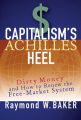
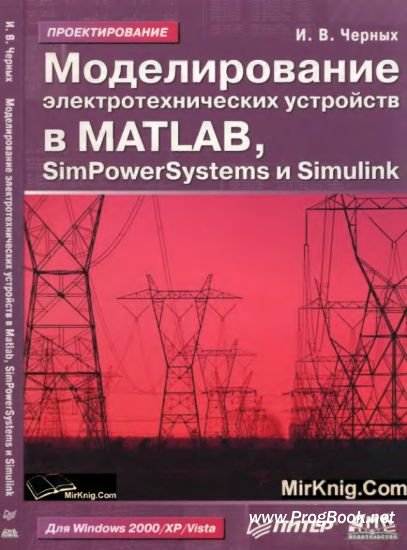 Моделирование электротехнических устройств в Matlab, SimPowerSystems и Simulink
Моделирование электротехнических устройств в Matlab, SimPowerSystems и Simulink
 Моделирование электротехнических устройств в MATLAB, SimPowerSystems и Simulink
Моделирование электротехнических устройств в MATLAB, SimPowerSystems и Simulink