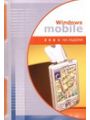|
An important feature of this book is the particular combination of topics included. These are (1) control, (2) navigation and (3) remote sensing, all with application to mobile robots. Much of the material is readily extended to any type ground vehicle. In the controls area, robot steering is the issue. Both linear and nonlinear models are treated. Various control schemes are utilized, and through these applications the reader is introduced to methods such as: (1) Linearization and use of linear control design methods for control about a reference trajectory, (2) Use of Lyapunov stability theory for nonlinear control design, (3) Derivation of optimal control strategies via Pontryagin’s maximum principle, (4) Derivation of a local coordinate system which is fundamental for the steering of vehicles along a path never before traversed. This local coordinate system has application regardless of the control design methods utilized. In the navigation area, various coordinate systems are introduced, and the transformations among them are derived. (1) The Global Positioning System (GPS) is introduced and described in significant detail. (2) Also introduced and discussed are inertial navigation systems (INS). These two methods are treated in terms of their ability to provide vehicle position as well as attitude. A preceding chapter is devoted to coordinate rotations and transformations since they play an important role in the understanding of this body of theory. Получить ссылку |
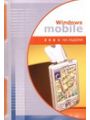 Windows Mobile 2003. Руководство пользователя
Windows Mobile 2003. Руководство пользователя
Автор: МакЦентр
Год издания:
Книга описывает принципы работы с карманным компьютером семейства Pocket PC, периферийные устройства, которые можно подключать к компьютеру. Будет полезна как пользователям карманных компьютеров с новой операционной системой Windows Mobile 2003 для Pocket PC, так и владельцам КПК со старой версией Pocket PC 2002. Книга также будет интересна тем, кто только задумывается о покупке карманного компьютера.
 Mobile РС 12 2008
Mobile РС 12 2008
Автор: колектив авторов
Год издания:
 Toyota Sequoia with 2008, instruction for navigation system in eBook
Toyota Sequoia with 2008, instruction for navigation system in eBook
Автор: Монолит
Год издания:
Content
Basic functions
- Home screen
- Touch screen control
- Entering alphabet letters and numbers / list of operations performed on the screen
- Explanatory function
- Managing the map screen
- Destination information
- Switching screens
- Screen configurations
- Compass mode
- Map scale
- Legend on the map
Search for a destination
- Quick link (destination screen)
- Search for a destination
- Selecting the search area on the destination screen
- Selecting the search area on the destination screen
- Search for a destination with the home button
- Search for a destination with the quick access button
- Search for a destination with the "Address" button.
- Click "City"
- Search for a destination with the "POI Category" button
- Search for a destination with the "Emergency" button
- Search for a destination with the "Memory" button
- Search for a destination with the "Map" button
- Search for a destination with the "Intersection" button
- Search for a destination with the "Freeway Ent./Exit" button
- Search for a destination using the coordinates button (coordinates)
- Search for your destination with the phone button
- Starting the guide
Define a route
- The route determination screen
- Other information
- Cornering information
- Distance and time to destination
- Set up and delete a destination
- Adding new destinations
- Redistribution of destination
- Deleting a destination
- Configuring the route
- Search for a route
- Setting up the bypass
- Conditions for determining the route
- Beginning of the route along the route from the adjacent street
- View a map
- Pointer symbols
- Selecting the type of pointer symbols you need
Advanced features
- To disable
- To resume
- User registration
- User change
- Deleting a user
- Sound icons
- Displaying the names of points on the map
- Displaying area names for detours
- Units of measure
- Estimated driving time
- Keyboard layout
- Time zone
- Off function (screen interface setting)
- Change the category of pointer symbols (POI). Displaying icons
- Service companies
- Displaying the outline of buildings
- Notifications about seasonal traffic restrictions
- Guide to the voice recognition system
- Voice prompt system for all modes
- Automatic voice messaging system
- Pop-up messages
- Calibration of the current position of a car or a new wheel
- Calibration of position / direction
- Calibration of new wheels
Other functions
- Maintenance information
- Maintenance settings
- Information buttons
- Dealer settings
- Calendar with reminders
- Add a new reminder
- Editing a reminder
- List of reminders
- Hands-free system
- The screen is equipped with a built-in Bluetooth® antenna
- To connect a mobile phone to the system
- Connecting a mobile phone
- Changing phone settings
- Connecting a mobile phone to the system
- Voice command system
- Help
- Screen adjustment
- Display settings
- Beep settings
- Language selection
Audio / video system
- Quick reference
- Using an audio / video system
- Automatic volume control
- Radio
- CD changer
- DVD player
- Practical recommendations for working with an audio / video system
- Radio reception
Rear view monitor
 Face Control
Face Control
Автор: Джон Вон Эйкен
Год издания:
Все продавцы мечтают работать с ключевыми клиентами и заключать крупные сделки. Но, к сожалению, не многим это удается… и тому есть причины! Чтобы успешно сотрудничать с руководителями, принимающими ключевые решения, и VIP-партнерами, необходимо овладеть подходами и навыками, которые не используются в работе с другими клиентами. Иначе Вы просто не пройдете «фейс-контроль»! Почему? Потому что влиятельные люди мыслят, действуют и работают по другим правилам. Аудиокнига «Face Control. Правила назначения встреч, ведения переговоров и заключения сделок с VIP-клиентами» поможет продавцам овладеть навыками успешной работы с ключевыми клиентами и VIP-партнерами.
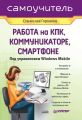 Самоучитель работы на КПК, коммуникаторе, смартфоне под управлением Windows Mobile
Самоучитель работы на КПК, коммуникаторе, смартфоне под управлением Windows Mobile
Автор: Станислав Горнаков
Год издания:
Уникальность этой книги заключается в том, что она написана известным программистом и автором самых продаваемых на сегодняшний день книг по программированию мобильных устройств и компьютерных систем. Кому как не программисту лучше всех знать об аппаратной части мобильных устройств и всех нюансов операционной системы Windows Mobile. С этой книгой вы пройдете путь от новичка до гуру, познав все тонкости работы мобильных устройств под управлением Windows Mobile. Детально изучите настройку, оптимизацию и русификацию системы, познакомитесь с работой сервисов SMS и MMS, электронной почтой, Интернетом, офисными программами, антивирусным обеспечением, архиваторами, файловыми менеджерами, системным реестром и большим количеством различных программ рекомендуемых к использованию. Книга будет полезна как новичкам, так и опытным пользователям.
Чтобы скачать книгу, отключите блокировку рекламы. Спасибо!

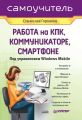 Самоучитель работы на КПК, коммуникаторе, смартфоне под управлением Windows Mobile
Самоучитель работы на КПК, коммуникаторе, смартфоне под управлением Windows Mobile