
|
The book is composed of 12 chapters and three appendices, and can be divided into four parts. The first part includes Chapters 2 to 7, which discuss the concepts, models, methods and data in probabilistic transmission planning. The second part, Chapters 8 to 11, addresses four essential issues in probabilistic transmission planning applications using actual utility systems as examples. Chapter 12, as the third part, focuses on a special issue, i.e. how to deal with uncertainty of data in probabilistic transmission planning. The fourth part consists of three appendices, which provide the basic knowledge in mathematics for probabilistic planning. Получить ссылку |
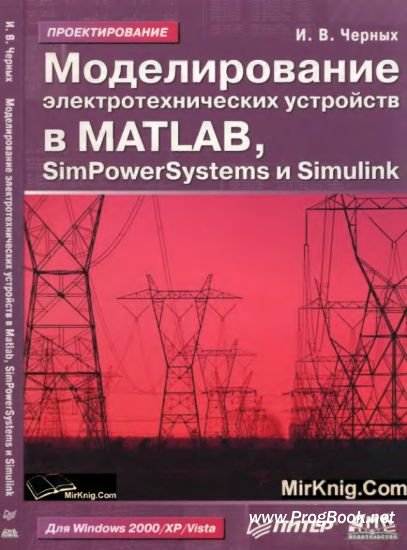 Моделирование электротехнических устройств в Matlab, SimPowerSystems и Simulink
Моделирование электротехнических устройств в Matlab, SimPowerSystems и Simulink
Автор: Черных И.В.
Год издания:
В книге содержится описание прикладной программы Simulink и библиотеки блоков SimPowerSystems, предназначенной для моделирования электротехнических устройств и систем. Рассматривается методика создания моделей с помощью графического интерфейса программы, описаны методы расчета моделей, подробно освещена методика создания электротехнических блоков пользователя. Даны основные команды для управления моделью из ядра пакета MATLAB, рассмотрен механизм выполнения расчета модели, приводятся советы автора по применению программы. Книга включает в себя большое количество примеров, поясняющих работу блоков и методику создания модели.
 Toyota Sequoia with 2008, instruction for navigation system in eBook
Toyota Sequoia with 2008, instruction for navigation system in eBook
Автор: Монолит
Год издания:
Content
Basic functions
- Home screen
- Touch screen control
- Entering alphabet letters and numbers / list of operations performed on the screen
- Explanatory function
- Managing the map screen
- Destination information
- Switching screens
- Screen configurations
- Compass mode
- Map scale
- Legend on the map
Search for a destination
- Quick link (destination screen)
- Search for a destination
- Selecting the search area on the destination screen
- Selecting the search area on the destination screen
- Search for a destination with the home button
- Search for a destination with the quick access button
- Search for a destination with the "Address" button.
- Click "City"
- Search for a destination with the "POI Category" button
- Search for a destination with the "Emergency" button
- Search for a destination with the "Memory" button
- Search for a destination with the "Map" button
- Search for a destination with the "Intersection" button
- Search for a destination with the "Freeway Ent./Exit" button
- Search for a destination using the coordinates button (coordinates)
- Search for your destination with the phone button
- Starting the guide
Define a route
- The route determination screen
- Other information
- Cornering information
- Distance and time to destination
- Set up and delete a destination
- Adding new destinations
- Redistribution of destination
- Deleting a destination
- Configuring the route
- Search for a route
- Setting up the bypass
- Conditions for determining the route
- Beginning of the route along the route from the adjacent street
- View a map
- Pointer symbols
- Selecting the type of pointer symbols you need
Advanced features
- To disable
- To resume
- User registration
- User change
- Deleting a user
- Sound icons
- Displaying the names of points on the map
- Displaying area names for detours
- Units of measure
- Estimated driving time
- Keyboard layout
- Time zone
- Off function (screen interface setting)
- Change the category of pointer symbols (POI). Displaying icons
- Service companies
- Displaying the outline of buildings
- Notifications about seasonal traffic restrictions
- Guide to the voice recognition system
- Voice prompt system for all modes
- Automatic voice messaging system
- Pop-up messages
- Calibration of the current position of a car or a new wheel
- Calibration of position / direction
- Calibration of new wheels
Other functions
- Maintenance information
- Maintenance settings
- Information buttons
- Dealer settings
- Calendar with reminders
- Add a new reminder
- Editing a reminder
- List of reminders
- Hands-free system
- The screen is equipped with a built-in Bluetooth® antenna
- To connect a mobile phone to the system
- Connecting a mobile phone
- Changing phone settings
- Connecting a mobile phone to the system
- Voice command system
- Help
- Screen adjustment
- Display settings
- Beep settings
- Language selection
Audio / video system
- Quick reference
- Using an audio / video system
- Automatic volume control
- Radio
- CD changer
- DVD player
- Practical recommendations for working with an audio / video system
- Radio reception
Rear view monitor
 Tuning of scooters, equipment and accessories, engine boost, upgrading transmission, airbrush in eBook
Tuning of scooters, equipment and accessories, engine boost, upgrading transmission, airbrush in eBook
Автор: Авторесурс
Год издания:
Content
Introduction
Economical tuning
- Scooter speed limiter (removing scooter caps)
- Limiters in the variator
- Speed ??/ turn limit switches in the switch
- Strap
- Removing the plugs of the tuning pipe
- Finalization of a regular engine on its own
- Upgrading the rear drum brake
- 4-stroke engine temperature and overheat indicator
- Installing the expansion tank
- Windscreen manufacture
Whales
- General information
- Installation tuning whale, increasing the working volume to 72 "cubes"
- Carburettor and intake system
- Air filter
- Inlet nozzle
- Exhaust system
- Electronic control unit (ebu)
- V-belt drive
- Centrifugal clutch
- Rear gear
- Brakes
- Chassis
- Tires
External tuning (styling)
- Styling (review)
- Examples of style tuning
- Hinged elements for styling
- Making a plastic body kit (in-house)
- Anti-theft devices
- Music on the scooter (by own strength)
- Backlighting (in-house)
- Xenon on the scooter
- Polishing aluminum wheels
- Taping with vinyl film (stickers)
- Aerography
Protection and equipment
- Helmet
- Glued
- Cast
- Helmet size chart
- Shoes
- Clothes and protection
- Leather
- Textiles
- Knee pads
- Elbow legs
- Turtle
- Gloves
- Rain protection
- Thermal protection
- Thermal underwear
Extreme tuning
- Nos - types of nitrous oxide systems
- Propane installation on the maksuquater
 Tuning of manual transmission car, in eBook
Tuning of manual transmission car, in eBook
Автор: Монолит
Год издания:
Content
Introduction
Transmissions / basic concepts
Internal components of a manual transmission
Troubleshooting and diagnostics
Overhaul gearbox
Transmissions Tremec / Borgwarner T-5
Transmission in the block with the main transfer Honda B-series
Modification of a mechanical transmission
Flywheel and clutch
 Моделирование электротехнических устройств в MATLAB, SimPowerSystems и Simulink
Моделирование электротехнических устройств в MATLAB, SimPowerSystems и Simulink
Автор: Илья Викторович Черных
Год издания:
В книге содержится описание прикладной программы Simulink и библиотеки блоков SimPowerSystems, предназначенной для моделирования электротехнических устройств и систем. Рассматривается методика создания моделей с помощью графического интерфейса программы, описаны методы расчета моделей, подробно освещена методика создания электротехнических блоков пользователя. Даны основные команды для управления моделью из ядра пакета MATLAB, рассмотрен механизм выполнения расчета модели, приводятся советы автора по применению программы. Книга включает в себя большое количество примеров, поясняющих работу блоков и методику создания модели. Издание предназначено для инженеров, научных работников, аспирантов и студентов, занимающихся моделированием в области электротехники.
Чтобы скачать книгу, отключите блокировку рекламы. Спасибо!

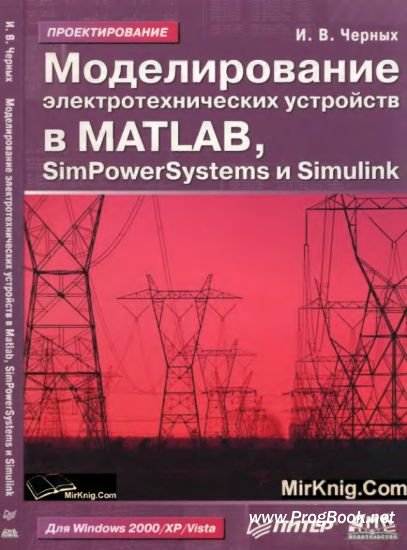 Моделирование электротехнических устройств в Matlab, SimPowerSystems и Simulink
Моделирование электротехнических устройств в Matlab, SimPowerSystems и Simulink
 Tuning of scooters, equipment and accessories, engine boost, upgrading transmission, airbrush in eBook
Tuning of scooters, equipment and accessories, engine boost, upgrading transmission, airbrush in eBook
 Моделирование электротехнических устройств в MATLAB, SimPowerSystems и Simulink
Моделирование электротехнических устройств в MATLAB, SimPowerSystems и Simulink

