
|
Learn how to take professional-quality photographs using the same tricks today’s top photographers use (surprisingly, it’s easier than you’d think)! This is a completely, totally updated version of the #1 best-selling digital photography book of all time! It’s the award winning, worldwide smash hit, written by Scott Kelby, that’s been translated into dozens of different languages. Here’s how Scott describes this book’s brilliant premise: “If you and I were out on a shoot, and you asked me, ‘Hey, how do I get this flower to be in focus, with the background out of focus?,’ I wouldn’t stand there and give you a photography lecture. In real life, I’d just say, ‘Put on your zoom lens, set your f-stop to f/2.8, focus on the flower, and fire away.’ That’s what this book is all about: you and I out shooting where I answer questions, give you advice, and share the secrets I’ve learned just like I would with a friend—without all the technical explanations and techie photo speak.” This isn’t a book of theory—full of confusing jargon and detailed concepts. This is a book on which button to push, which setting to use, and when to use it. With over 200 of the most closely guarded photographic “tricks of the trade,” this book gets you shooting dramatically better-looking, sharper, more colorful, more professional-looking photos every time. Each page covers a single concept that makes your photography better. Every time you turn the page, you’ll learn another pro setting, tool, or trick to transform your work from snapshots into gallery prints. If you’re tired of taking shots that look “okay,” and if you’re tired of looking in photography magazines and thinking, “Why don’t my shots look like that?” then this is the book for you. TABLE OF CONTENTS Chapter 1: Pro Tips for Getting Sharp Photos Chapter 2: The Scoop on Lenses Chapter 3: Shooting Landscapes Like a Pro Chapter 4: Shooting Travel Like a Pro Chapter 5: Making Portraits Like a Pro Chapter 6: Making Portraits with Flash Like a Pro Chapter 7: Shooting Weddings Like a Pro Chapter 8: Shooting Sports Like a Pro Chapter 9: Shooting Other Stuff Like a Pro Chapter 10: Pro Tips for Getting Better Photos Chapter 11: How to Print Like a Pro Chapter 12: Photo Recipes to Help You Get the Shot |
 Photoshop CS2 Raw: Using Adobe Camera Raw, Bridge, and Photoshop to Get the Most Out of Your Digital Camera
Photoshop CS2 Raw: Using Adobe Camera Raw, Bridge, and Photoshop to Get the Most Out of Your Digital Camera
Автор: Aaland Mikkel
Год издания:

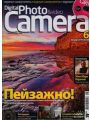
.jpg)
