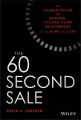 The 60 Second Sale. The Ultimate System for Building Lifelong Client Relationships in the Blink of an Eye
The 60 Second Sale. The Ultimate System for Building Lifelong Client Relationships in the Blink of an Eye
Автор: David Lorenzo V.
Год издания: 0000
Every sale is made or lost in 60 seconds—make them count Cold calling and pushing your way into an office or a living room creates an atmosphere of adversity and distrust you must overcome before you close the deal. With those tired tactics, you’re swimming upstream, against a strong current, with a bag of rocks tied to your waist. Sales has changed. Legacy sales gimmicks destroy relationships right from the first minute. The 60 Second Sale is a turnkey system for building profitable, lifelong relationships. Whether you work with affluent consumers or sell to senior executives in FORTUNE 500 companies, this step-by-step guide will help you open doors, close deals, and make more money in a way that leverages your natural strengths. That’s the magnificence of the 60 second sale system. You get to be yourself and build your business. In this book you will discover: How to start a sales conversation in 60 seconds Who to target for immediate income A powerful yet easy-to-use system to generate relationship revenue Five ways to initiate new relationships What to say to make sure your business meetings result in money in the bank The secret to getting a “yes” every time, even in the most competitive sales environment The winning mindset that removes the stress, uncertainty, and fear from income generation And so many other effective business growth strategies, your competition won’t know what hit them Business relationships are built one minute at a time. From introduction to closing, every 60 seconds you have an opportunity to strengthen your relationship or destroy it. Isn’t it time you started leveraging your expertise, demonstrating your value, and building trust with your clients? When you do, they buy into who you are and how you can help them – right from the first minute. The 60 Second Sale is a fail-proof system for succeeding in today’s relationship-focused sales environment.
 The SAP R/3 Handbook, Second Edition
The SAP R/3 Handbook, Second Edition
Автор: Jos? Antonio Hern?ndez
Год издания:
Other enhancements and options that have been added and that you can find in this book are related to
subjects such as the following:
Availability is increased, and there are now further options for distributing the system, along with new
powerful platforms.
?
There is a new change and transport system, including all the facilities of the Transport Management
System (TMS).
?
In the ABAP workbench, there are a host of new utilities, a stepforward object?oriented ABAP, the
replacement of matchcodes with search helps, and more.
?
Windows NT is now a very popular platform with thousands of customers. For this reason, this new
edition is operating system independent, dealing with both UNIX and Windows NT where
appropriate.
?
? The authorization system and administrator duties have been facilitated with the profile generator.
? Since release 4.0 there is a new object?based monitoring architecture and alert monitors.
? The well?known OSS has now become SAPnet, with two variants: R/3 front end and Web front end.
In this edition you will find lots of new things to discover and enjoy. I hope you enjoy this book and
enjoySAP.
 Secure PHP Development: Building 50 Practical Applications
Secure PHP Development: Building 50 Practical Applications
Автор: Mohammed J. Kabir
Год издания:
The personal home page (PHP) server-side scripting language is particular well adapted to connecting HTML-based web pages to a backend database for dynamic content. This book explains the entire nuts-and-bolts process of the PHP application life cycle: requirements, design, development, maintenance and tuning. It shows how PHP can be used to design and develop highly manageable and secure applications to solve practical problems.
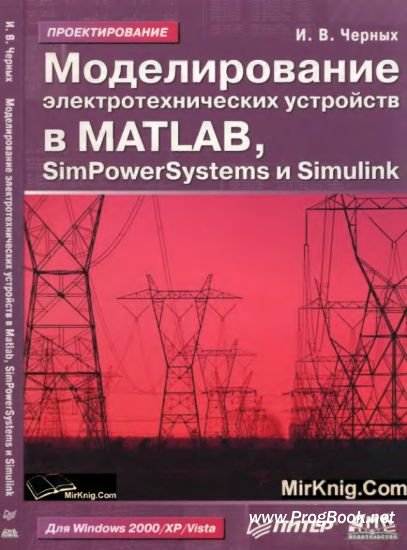 Моделирование электротехнических устройств в Matlab, SimPowerSystems и Simulink
Моделирование электротехнических устройств в Matlab, SimPowerSystems и Simulink
Автор: Черных И.В.
Год издания:
В книге содержится описание прикладной программы Simulink и библиотеки блоков SimPowerSystems, предназначенной для моделирования электротехнических устройств и систем. Рассматривается методика создания моделей с помощью графического интерфейса программы, описаны методы расчета моделей, подробно освещена методика создания электротехнических блоков пользователя. Даны основные команды для управления моделью из ядра пакета MATLAB, рассмотрен механизм выполнения расчета модели, приводятся советы автора по применению программы. Книга включает в себя большое количество примеров, поясняющих работу блоков и методику создания модели.
 Toyota Sequoia with 2008, instruction for navigation system in eBook
Toyota Sequoia with 2008, instruction for navigation system in eBook
Автор: Монолит
Год издания:
Content
Basic functions
- Home screen
- Touch screen control
- Entering alphabet letters and numbers / list of operations performed on the screen
- Explanatory function
- Managing the map screen
- Destination information
- Switching screens
- Screen configurations
- Compass mode
- Map scale
- Legend on the map
Search for a destination
- Quick link (destination screen)
- Search for a destination
- Selecting the search area on the destination screen
- Selecting the search area on the destination screen
- Search for a destination with the home button
- Search for a destination with the quick access button
- Search for a destination with the "Address" button.
- Click "City"
- Search for a destination with the "POI Category" button
- Search for a destination with the "Emergency" button
- Search for a destination with the "Memory" button
- Search for a destination with the "Map" button
- Search for a destination with the "Intersection" button
- Search for a destination with the "Freeway Ent./Exit" button
- Search for a destination using the coordinates button (coordinates)
- Search for your destination with the phone button
- Starting the guide
Define a route
- The route determination screen
- Other information
- Cornering information
- Distance and time to destination
- Set up and delete a destination
- Adding new destinations
- Redistribution of destination
- Deleting a destination
- Configuring the route
- Search for a route
- Setting up the bypass
- Conditions for determining the route
- Beginning of the route along the route from the adjacent street
- View a map
- Pointer symbols
- Selecting the type of pointer symbols you need
Advanced features
- To disable
- To resume
- User registration
- User change
- Deleting a user
- Sound icons
- Displaying the names of points on the map
- Displaying area names for detours
- Units of measure
- Estimated driving time
- Keyboard layout
- Time zone
- Off function (screen interface setting)
- Change the category of pointer symbols (POI). Displaying icons
- Service companies
- Displaying the outline of buildings
- Notifications about seasonal traffic restrictions
- Guide to the voice recognition system
- Voice prompt system for all modes
- Automatic voice messaging system
- Pop-up messages
- Calibration of the current position of a car or a new wheel
- Calibration of position / direction
- Calibration of new wheels
Other functions
- Maintenance information
- Maintenance settings
- Information buttons
- Dealer settings
- Calendar with reminders
- Add a new reminder
- Editing a reminder
- List of reminders
- Hands-free system
- The screen is equipped with a built-in Bluetooth® antenna
- To connect a mobile phone to the system
- Connecting a mobile phone
- Changing phone settings
- Connecting a mobile phone to the system
- Voice command system
- Help
- Screen adjustment
- Display settings
- Beep settings
- Language selection
Audio / video system
- Quick reference
- Using an audio / video system
- Automatic volume control
- Radio
- CD changer
- DVD player
- Practical recommendations for working with an audio / video system
- Radio reception
Rear view monitor
 Моделирование электротехнических устройств в MATLAB, SimPowerSystems и Simulink
Моделирование электротехнических устройств в MATLAB, SimPowerSystems и Simulink
Автор: Илья Викторович Черных
Год издания:
В книге содержится описание прикладной программы Simulink и библиотеки блоков SimPowerSystems, предназначенной для моделирования электротехнических устройств и систем. Рассматривается методика создания моделей с помощью графического интерфейса программы, описаны методы расчета моделей, подробно освещена методика создания электротехнических блоков пользователя. Даны основные команды для управления моделью из ядра пакета MATLAB, рассмотрен механизм выполнения расчета модели, приводятся советы автора по применению программы. Книга включает в себя большое количество примеров, поясняющих работу блоков и методику создания модели. Издание предназначено для инженеров, научных работников, аспирантов и студентов, занимающихся моделированием в области электротехники.
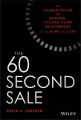 The 60 Second Sale. The Ultimate System for Building Lifelong Client Relationships in the Blink of an Eye
The 60 Second Sale. The Ultimate System for Building Lifelong Client Relationships in the Blink of an Eye
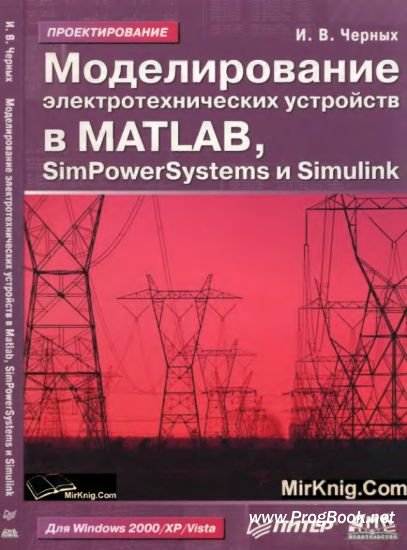 Моделирование электротехнических устройств в Matlab, SimPowerSystems и Simulink
Моделирование электротехнических устройств в Matlab, SimPowerSystems и Simulink
 Моделирование электротехнических устройств в MATLAB, SimPowerSystems и Simulink
Моделирование электротехнических устройств в MATLAB, SimPowerSystems и Simulink


