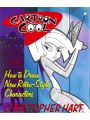Active Directory для Windows Server 2003. Справочник администратора
Active Directory для Windows Server 2003. Справочник администратора
Автор: Реймер С., Малкер М.
Год издания:
Этот справочник является мощнейшей службой каталога операционной системы Windows Server 2003, предназначенной для управления пользователями, группами и сетевыми ресурсами. Здесь содержится описание концепций и компонентов Active Directory, показаны основные этапы ее проектирования и реализации: разработка структуры, инсталляция и развертывание, обновление службы каталога для других операционных систем. Особое внимание уделено вопросам обеспечения безопасности, групповым политикам, мониторингу и обслуживанию системы. Показаны основные методы восстановления Active Directory в случае сбоя. Справочник предназначен для сетевых администраторов.
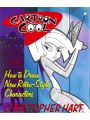 Cartoon Cool: How to Draw New Retro-Style Characters
Cartoon Cool: How to Draw New Retro-Style Characters
Автор: Christopher Hart
Год издания:
Love that Sponge Bob? Always lurking in Dexter's lab? Wishing for Fairly Odd Parents? Millions of fans watch these shows avidly, often solely for their zingy, stylized look and hip visual jokes. Now there's a drawing book just right for everyone who admires that quirky style: Cartoon Cool. Top-selling author Christopher Hart shows beginning cartoonists, retro fans, and all other hipsters how to get that almost-1950s look in their drawings. His trademark step-by-step drawings and crystal-clear text are sure to make Saturday mornings more creative!
 Active SMD components
Active SMD components
Автор: Турута Е.Ф.
Год издания:
В справочнике приводится кодовая маркировка (SMD-коды) для 75800 активных электронных компонентов (диодов, тиристоров, биполярных и полевых транзисторов, интегральных микросхем). SMD-коды разделены по типам корпусов и расположены в таблицах в алфавитно-цифровом порядке. Даны, также, логотипы и адреса фирм-производителей электронных компонентов, схематические рисунки корпусов и назначение выводов (цоколевка) для дискретных полупроводниковых компонентов и большинства интегральных микросхем, типовые схемы подключения для большинства интегральных микросхем. Справочник предназначен для специалистов в области проектирования, наладки и ремонта бытовой и профессиональной аппаратуры, широкого круга радиолюбителей и радиоинженеров.
 Toyota Sequoia with 2008, instruction for navigation system in eBook
Toyota Sequoia with 2008, instruction for navigation system in eBook
Автор: Монолит
Год издания:
Content
Basic functions
- Home screen
- Touch screen control
- Entering alphabet letters and numbers / list of operations performed on the screen
- Explanatory function
- Managing the map screen
- Destination information
- Switching screens
- Screen configurations
- Compass mode
- Map scale
- Legend on the map
Search for a destination
- Quick link (destination screen)
- Search for a destination
- Selecting the search area on the destination screen
- Selecting the search area on the destination screen
- Search for a destination with the home button
- Search for a destination with the quick access button
- Search for a destination with the "Address" button.
- Click "City"
- Search for a destination with the "POI Category" button
- Search for a destination with the "Emergency" button
- Search for a destination with the "Memory" button
- Search for a destination with the "Map" button
- Search for a destination with the "Intersection" button
- Search for a destination with the "Freeway Ent./Exit" button
- Search for a destination using the coordinates button (coordinates)
- Search for your destination with the phone button
- Starting the guide
Define a route
- The route determination screen
- Other information
- Cornering information
- Distance and time to destination
- Set up and delete a destination
- Adding new destinations
- Redistribution of destination
- Deleting a destination
- Configuring the route
- Search for a route
- Setting up the bypass
- Conditions for determining the route
- Beginning of the route along the route from the adjacent street
- View a map
- Pointer symbols
- Selecting the type of pointer symbols you need
Advanced features
- To disable
- To resume
- User registration
- User change
- Deleting a user
- Sound icons
- Displaying the names of points on the map
- Displaying area names for detours
- Units of measure
- Estimated driving time
- Keyboard layout
- Time zone
- Off function (screen interface setting)
- Change the category of pointer symbols (POI). Displaying icons
- Service companies
- Displaying the outline of buildings
- Notifications about seasonal traffic restrictions
- Guide to the voice recognition system
- Voice prompt system for all modes
- Automatic voice messaging system
- Pop-up messages
- Calibration of the current position of a car or a new wheel
- Calibration of position / direction
- Calibration of new wheels
Other functions
- Maintenance information
- Maintenance settings
- Information buttons
- Dealer settings
- Calendar with reminders
- Add a new reminder
- Editing a reminder
- List of reminders
- Hands-free system
- The screen is equipped with a built-in Bluetooth® antenna
- To connect a mobile phone to the system
- Connecting a mobile phone
- Changing phone settings
- Connecting a mobile phone to the system
- Voice command system
- Help
- Screen adjustment
- Display settings
- Beep settings
- Language selection
Audio / video system
- Quick reference
- Using an audio / video system
- Automatic volume control
- Radio
- CD changer
- DVD player
- Practical recommendations for working with an audio / video system
- Radio reception
Rear view monitor
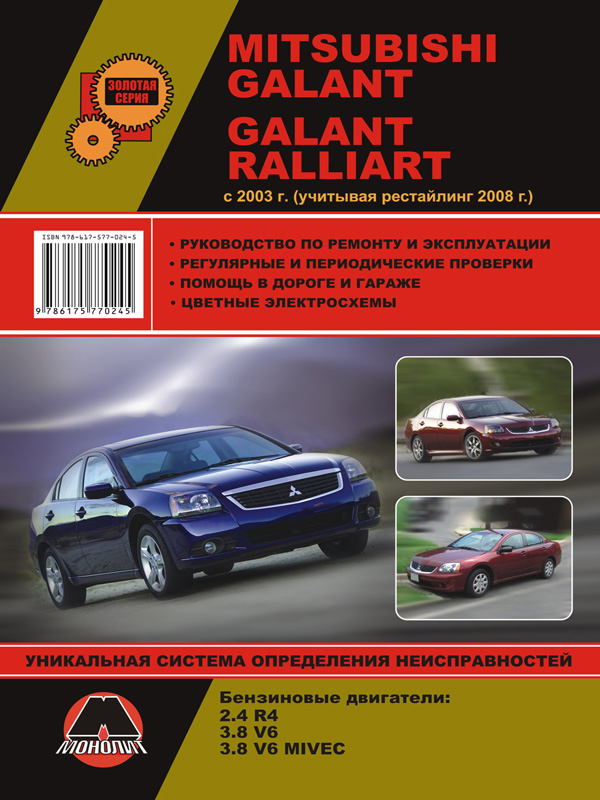 Mitsubishi Galant / Mitsubishi Galant Ralliart with 2003 (taking into account the restyled 2008), book repair in eBook
Mitsubishi Galant / Mitsubishi Galant Ralliart with 2003 (taking into account the restyled 2008), book repair in eBook
Автор: Монолит
Год издания:
Content
Actions in emergency situations
- Engine overheating
- Starting the engine from the battery of another car
- Fuse replacement
- Wheel replacement
- Towing a car
Daily checks and troubleshooting
Instruction manual
- Basic information
- Vehicle operation
- Maintenance
Precautions and safety rules when working on a car
Basic tools, measuring instruments and methods of working with them
- Basic set of necessary tools
- Methods of working with measuring devices
Engine
- Technical specifications
- 2.4 l engine
- 3.8 l engine
- Appendix to chapter
Power system
- Technical specifications
- Power system
- Appendix to chapter
Lubrication system
- Technical specifications
- Maintenance of the lubrication system
- Replacing parts
- Appendix to chapter
Cooling system
- Technical specifications
- Cooling system maintenance
- Replace items
The intake and exhaust system
- Intake manifold
- Release system
Transmission
- Technical specifications
- Automatic 4-speed gearbox
- Automatic 5-speed gearbox
- Appendix to chapter
Power shafts
- Technical specifications
- Drive shafts
- A hub and a rotary fist of a forward axis
- The hub and rear axle journal
- Appendix to chapter
Chassis
- Technical specifications
- Front suspension
- Rear suspension
- Wheels and tires
- Appendix to chapter
Brake system
- Technical specifications
- Brake maintenance
- Front, rear brakes and brake pedal
- Parking brake
- Anti-lock braking system (ABS)
- Appendix to chapter
Steering
- Technical specifications
- Steering column
- Steering gear
- Appendix to chapter
Body
- Technical specifications
- Exterior
- Interior
- Doors
- Seats
- Appendix to chapter
Heating, ventilation and air conditioning system
- Technical specifications
- Air conditioning system
- Heating and ventilation system
- Appendix to chapter
Passive security
- Technical specifications
- Passive safety system controls
- Airbags
- Seat belts with retractors
- Appendix to chapter
Electrical equipment
- Technical specifications
- Ignition system
- Charging system
- Starting system
- Windshield wipers and washers
- Appendix to chapter
Electroschemes
- Using schemas
- Electroschemes
Explanatory dictionary
 The Elements of Style (Best Navigation, Active TOC) (Prometheus Classics)
The Elements of Style (Best Navigation, Active TOC) (Prometheus Classics)
 Active Directory для Windows Server 2003. Справочник администратора
Active Directory для Windows Server 2003. Справочник администратора
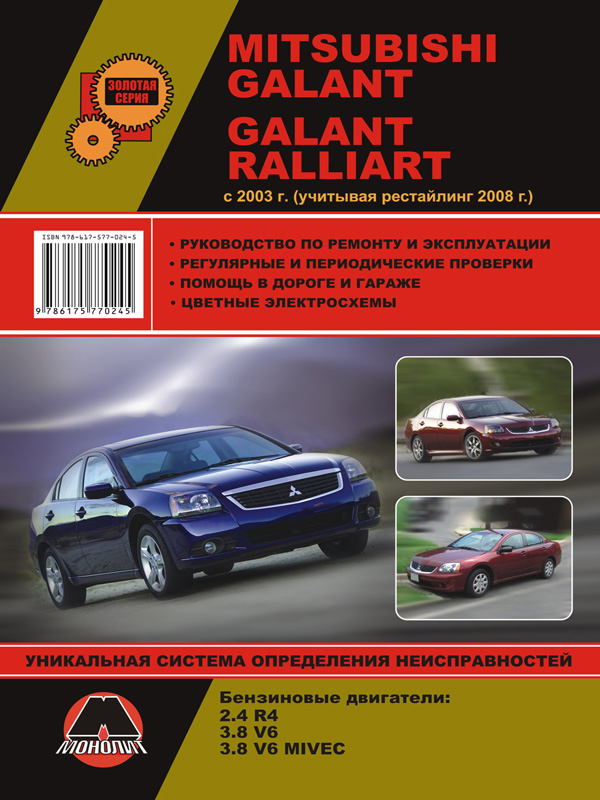 Mitsubishi Galant / Mitsubishi Galant Ralliart with 2003 (taking into account the restyled 2008), book repair in eBook
Mitsubishi Galant / Mitsubishi Galant Ralliart with 2003 (taking into account the restyled 2008), book repair in eBook