 Special Handball Practice 2 - Step-by-step training of successful offense strategies against the 6-0 defense system
Special Handball Practice 2 - Step-by-step training of successful offense strategies against the 6-0 defense system
Автор: Jorg Madinger
Год издания: 0000
These training units elaborate initial actions against the 6-0 defense system as well as variable options for continued playing. The first three training units teach the tactical basics of playing against the 6-0 defense on an individual and a small-group basis. This includes the dynamic piston movement with breaking through decisions as well as the basics of crossing movements and team play with the pivot. The subsequent three training units introduce crossing of the center back with the wing player as an initial action and provide three more options for the team to overcome the defense through continued playing.
This book contains the following training units:
Basics of the piston movement This training unit focuses on developing the basics of the piston movement. Following warm-up and a coordination run, the players develop the basics of the piston movement step by step during the subsequent ball familiarization and a piston movement team exercise. The goalkeeper warm-up shooting is characterized by piston movements/counter piston movements and a subsequent shot at the goal. In a small group exercise, the players further develop the piston movement, while the team exercise focuses on training the piston movement 5-on-5. A sprint contest completes this training unit.
Basics of the crossing movement The objective of this training unit is to develop simple crossing moves. Following warm-up and a coordination run that includes reactions to changing situations, the players develop simple crossing moves during the ball familiarization exercise. In the subsequent goalkeeper warm-up shooting exercise, the crossing moves will be extended by a shot at the goal. Step by step, the players develop a crossing move with a subsequent shot from the back positions until finally, they are able to do two consecutive crossing moves. During the 6-on-6 final game, the players implement what they practiced before.
Interacting with the pivot This training unit focuses on the interaction of the back position players with the pivot. Following a warm-up game and a ball familiarization exercise, the players practice the interaction with the pivot during the goalkeeper warm-up shooting. In the two subsequent exercises, the players further develop and practice the interaction step by step. A sprint contest completes this training unit. Long crossing of the center back and the wing player as initial action – Part 1 This training unit focuses on the development of a simple initial action with crossing of the center back and the wing player. Following a short warm-up game, the players gradually develop the initial action during the ball familiarization phase. After the goalkeeper warm-up shooting, there are two team exercises during which the players practice the running moves of the initial action as well as several options for continued playing and variants. A closing game completes this training unit.
Long crossing of the center back and the wing player as initial action – Part 2 In this training unit, the players gradually further develop the initial action of the previous training unit and practice further possible solutions. Following a short warm-up game, the players develop the running paths during the ball familiarization phase. The goalkeeper warm-up shooting includes a simple crossing move with a subsequent shot at the goal. During two team exercises, the players practice the different playing options that are to be implemented in the subsequent closing game.
Long crossing of the center back and the wing player as initial action – Part 3 In this training unit, the players take up the initial action of the two previous training units and practice further possible solutions. Following warm-up with a coordination run, the players develop an additional crossing move during the ball familiarization exercise and the goalkeeper warm-up shooting. The players further develop this step by step in a series of shots. In a team exercise, the players combine the new crossing move with the initial action they practiced before and eventually implement both in a 6-on-6 game. A sprint contest completes this training unit.
 Sexy Especial
Sexy Especial
Автор: колектив авторов
Год издания:
 Upgrade Special №11 (ноябрь 2009)
Upgrade Special №11 (ноябрь 2009)
Автор: Коллектив авторов
Год издания:
Журнал Upgrade Special - популярный ежемесячный компьютерный журнал, в котором вы найдете всё о компьютерах, комплектующих, периферии, много другой полезной информации и который ориентирован на решение конкретных проблем, возникающих у продвинутых пользователей персонального компьютера...
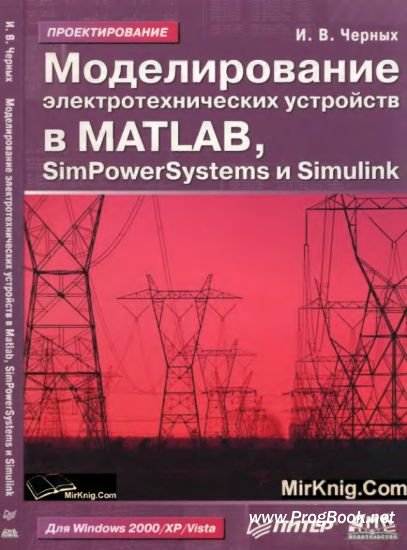 Моделирование электротехнических устройств в Matlab, SimPowerSystems и Simulink
Моделирование электротехнических устройств в Matlab, SimPowerSystems и Simulink
Автор: Черных И.В.
Год издания:
В книге содержится описание прикладной программы Simulink и библиотеки блоков SimPowerSystems, предназначенной для моделирования электротехнических устройств и систем. Рассматривается методика создания моделей с помощью графического интерфейса программы, описаны методы расчета моделей, подробно освещена методика создания электротехнических блоков пользователя. Даны основные команды для управления моделью из ядра пакета MATLAB, рассмотрен механизм выполнения расчета модели, приводятся советы автора по применению программы. Книга включает в себя большое количество примеров, поясняющих работу блоков и методику создания модели.
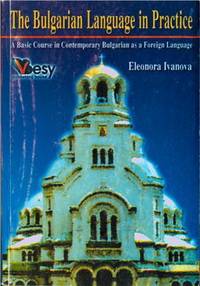 The Bulgarian Language in Practice: A Basic Course in Contemporary Bulgarian as a Foreign Language
The Bulgarian Language in Practice: A Basic Course in Contemporary Bulgarian as a Foreign Language
Автор: Eleonora Ivanova
Год издания:
Начальный курс болгарского языка для иностранцев, включающий в себя 25 уроков (с текстами, диалогами, грамматическими комментариями и упражнениями), приложения и словарь. В приложениях содержатся тексты для дополнительной работы, краткий справочник по морфологии, а также иллюстрированную подборку бытовой лексики по ряду тем.
Аудиоматериалы записаны болгарскими дикторами и актерами без использования английского языка.
Все тексты звучат в естественном темпе, с безупречными произношением и интонацией.
 Toyota Sequoia with 2008, instruction for navigation system in eBook
Toyota Sequoia with 2008, instruction for navigation system in eBook
Автор: Монолит
Год издания:
Content
Basic functions
- Home screen
- Touch screen control
- Entering alphabet letters and numbers / list of operations performed on the screen
- Explanatory function
- Managing the map screen
- Destination information
- Switching screens
- Screen configurations
- Compass mode
- Map scale
- Legend on the map
Search for a destination
- Quick link (destination screen)
- Search for a destination
- Selecting the search area on the destination screen
- Selecting the search area on the destination screen
- Search for a destination with the home button
- Search for a destination with the quick access button
- Search for a destination with the "Address" button.
- Click "City"
- Search for a destination with the "POI Category" button
- Search for a destination with the "Emergency" button
- Search for a destination with the "Memory" button
- Search for a destination with the "Map" button
- Search for a destination with the "Intersection" button
- Search for a destination with the "Freeway Ent./Exit" button
- Search for a destination using the coordinates button (coordinates)
- Search for your destination with the phone button
- Starting the guide
Define a route
- The route determination screen
- Other information
- Cornering information
- Distance and time to destination
- Set up and delete a destination
- Adding new destinations
- Redistribution of destination
- Deleting a destination
- Configuring the route
- Search for a route
- Setting up the bypass
- Conditions for determining the route
- Beginning of the route along the route from the adjacent street
- View a map
- Pointer symbols
- Selecting the type of pointer symbols you need
Advanced features
- To disable
- To resume
- User registration
- User change
- Deleting a user
- Sound icons
- Displaying the names of points on the map
- Displaying area names for detours
- Units of measure
- Estimated driving time
- Keyboard layout
- Time zone
- Off function (screen interface setting)
- Change the category of pointer symbols (POI). Displaying icons
- Service companies
- Displaying the outline of buildings
- Notifications about seasonal traffic restrictions
- Guide to the voice recognition system
- Voice prompt system for all modes
- Automatic voice messaging system
- Pop-up messages
- Calibration of the current position of a car or a new wheel
- Calibration of position / direction
- Calibration of new wheels
Other functions
- Maintenance information
- Maintenance settings
- Information buttons
- Dealer settings
- Calendar with reminders
- Add a new reminder
- Editing a reminder
- List of reminders
- Hands-free system
- The screen is equipped with a built-in Bluetooth® antenna
- To connect a mobile phone to the system
- Connecting a mobile phone
- Changing phone settings
- Connecting a mobile phone to the system
- Voice command system
- Help
- Screen adjustment
- Display settings
- Beep settings
- Language selection
Audio / video system
- Quick reference
- Using an audio / video system
- Automatic volume control
- Radio
- CD changer
- DVD player
- Practical recommendations for working with an audio / video system
- Radio reception
Rear view monitor
 Special Handball Practice 2 - Step-by-step training of successful offense strategies against the 6-0 defense system
Special Handball Practice 2 - Step-by-step training of successful offense strategies against the 6-0 defense system
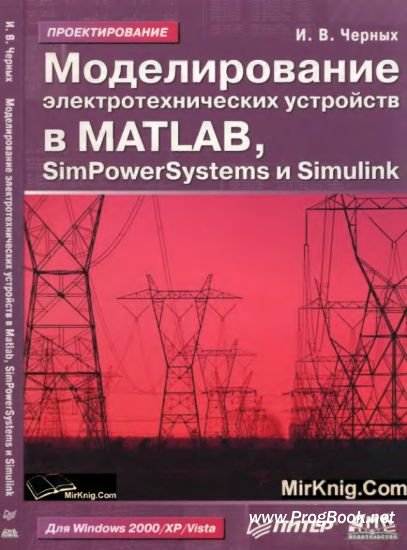 Моделирование электротехнических устройств в Matlab, SimPowerSystems и Simulink
Моделирование электротехнических устройств в Matlab, SimPowerSystems и Simulink
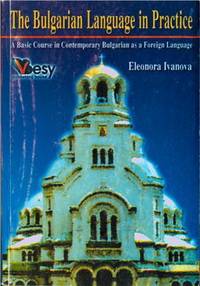 The Bulgarian Language in Practice: A Basic Course in Contemporary Bulgarian as a Foreign Language
The Bulgarian Language in Practice: A Basic Course in Contemporary Bulgarian as a Foreign Language


