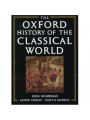Methodical aspects of transition to instruction in a foreign language. World economy and world finances
Methodical aspects of transition to instruction in a foreign language. World economy and world finances
Автор: Сборник статей
Год издания: 2020
The monograph is devoted to the problems of teaching professional disciplines in the field of world economy and world finance in English, the scientific work examines the problems of export and import of educational services, methodological aspects of implementing educational programs using innovative teaching methods, the experience of foreign countries and international cooperation in the implementation of educational activities, analyzes the influence of modern teaching methods and knowledge of foreign languages on improving the competitiveness of the country's economy. All materials are presented in English.
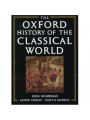 The Oxford History of the Classical World.
The Oxford History of the Classical World.
Автор:
Год издания:
Обзор этой книги огромный.Книга покрывает период значительно больший чем тысяча лет, от стихотворений Гомера до конца языческой религии и падения Римской Империи на Западе. В географическом расширении, повествование начинается с Греции, с небольших общин, возникших в темные времена завоевания и уничтожения, и деревнями бронзового периода на холмах Рима, и заканчивается Империей, которая объединяла не только Средиземноморский мир , а северные земли до Алжира, от Португалии до Сирии, от Рейна до Нила.
 STALKER Game World №1 (сентябрь 2009)
STALKER Game World №1 (сентябрь 2009)
Автор: Коллектив авторов
Год издания:
"STALKER Game World"- новый журнал,посвященный миру игры "Сталкер".В первом номере детальное рассмотрение игры "Сталкер-Зов Припяти" и многое другое!
 Jane’s All The World's Aircraft 2004-2005
Jane’s All The World's Aircraft 2004-2005
Автор: Jackson Paul
Год издания:
Jane’s All The World's Aircraft 2004-2005 уникальное издание представляет собой независимый каталог всех известных в мире летательных аппаратов (приводимых в движение двигателями), которые либо находятся на стадии разработки, либо уже поставлены на производство. Вы найдете детальные сведения о более чем 1000 летательных аппаратах, дополненные цветными фотографиями и рисунками.
Cтоимость печатного издания более 700$
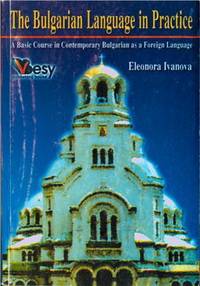 The Bulgarian Language in Practice: A Basic Course in Contemporary Bulgarian as a Foreign Language
The Bulgarian Language in Practice: A Basic Course in Contemporary Bulgarian as a Foreign Language
Автор: Eleonora Ivanova
Год издания:
Начальный курс болгарского языка для иностранцев, включающий в себя 25 уроков (с текстами, диалогами, грамматическими комментариями и упражнениями), приложения и словарь. В приложениях содержатся тексты для дополнительной работы, краткий справочник по морфологии, а также иллюстрированную подборку бытовой лексики по ряду тем.
Аудиоматериалы записаны болгарскими дикторами и актерами без использования английского языка.
Все тексты звучат в естественном темпе, с безупречными произношением и интонацией.
 Toyota Sequoia with 2008, instruction for navigation system in eBook
Toyota Sequoia with 2008, instruction for navigation system in eBook
Автор: Монолит
Год издания:
Content
Basic functions
- Home screen
- Touch screen control
- Entering alphabet letters and numbers / list of operations performed on the screen
- Explanatory function
- Managing the map screen
- Destination information
- Switching screens
- Screen configurations
- Compass mode
- Map scale
- Legend on the map
Search for a destination
- Quick link (destination screen)
- Search for a destination
- Selecting the search area on the destination screen
- Selecting the search area on the destination screen
- Search for a destination with the home button
- Search for a destination with the quick access button
- Search for a destination with the "Address" button.
- Click "City"
- Search for a destination with the "POI Category" button
- Search for a destination with the "Emergency" button
- Search for a destination with the "Memory" button
- Search for a destination with the "Map" button
- Search for a destination with the "Intersection" button
- Search for a destination with the "Freeway Ent./Exit" button
- Search for a destination using the coordinates button (coordinates)
- Search for your destination with the phone button
- Starting the guide
Define a route
- The route determination screen
- Other information
- Cornering information
- Distance and time to destination
- Set up and delete a destination
- Adding new destinations
- Redistribution of destination
- Deleting a destination
- Configuring the route
- Search for a route
- Setting up the bypass
- Conditions for determining the route
- Beginning of the route along the route from the adjacent street
- View a map
- Pointer symbols
- Selecting the type of pointer symbols you need
Advanced features
- To disable
- To resume
- User registration
- User change
- Deleting a user
- Sound icons
- Displaying the names of points on the map
- Displaying area names for detours
- Units of measure
- Estimated driving time
- Keyboard layout
- Time zone
- Off function (screen interface setting)
- Change the category of pointer symbols (POI). Displaying icons
- Service companies
- Displaying the outline of buildings
- Notifications about seasonal traffic restrictions
- Guide to the voice recognition system
- Voice prompt system for all modes
- Automatic voice messaging system
- Pop-up messages
- Calibration of the current position of a car or a new wheel
- Calibration of position / direction
- Calibration of new wheels
Other functions
- Maintenance information
- Maintenance settings
- Information buttons
- Dealer settings
- Calendar with reminders
- Add a new reminder
- Editing a reminder
- List of reminders
- Hands-free system
- The screen is equipped with a built-in Bluetooth® antenna
- To connect a mobile phone to the system
- Connecting a mobile phone
- Changing phone settings
- Connecting a mobile phone to the system
- Voice command system
- Help
- Screen adjustment
- Display settings
- Beep settings
- Language selection
Audio / video system
- Quick reference
- Using an audio / video system
- Automatic volume control
- Radio
- CD changer
- DVD player
- Practical recommendations for working with an audio / video system
- Radio reception
Rear view monitor
 Methodical aspects of transition to instruction in a foreign language. World economy and world finances
Methodical aspects of transition to instruction in a foreign language. World economy and world finances
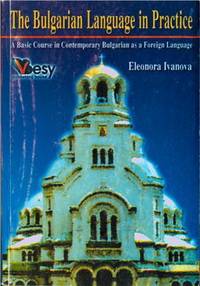 The Bulgarian Language in Practice: A Basic Course in Contemporary Bulgarian as a Foreign Language
The Bulgarian Language in Practice: A Basic Course in Contemporary Bulgarian as a Foreign Language