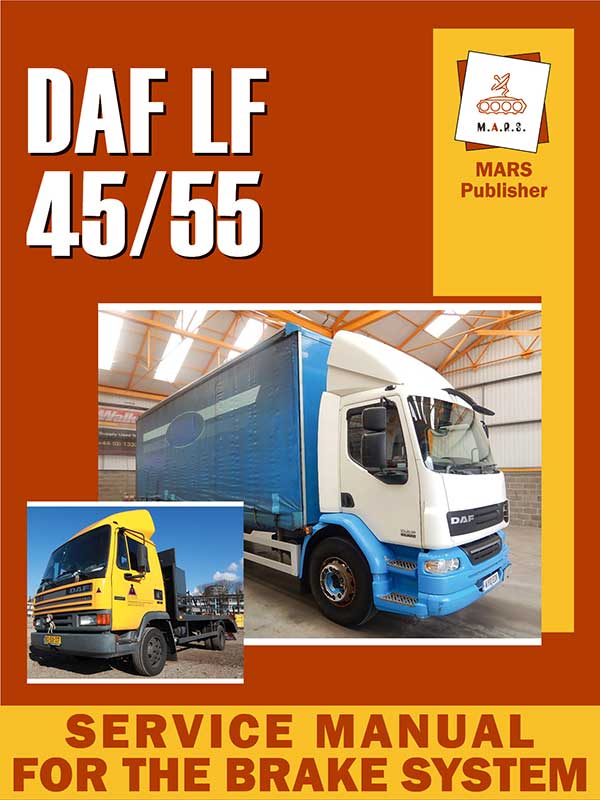 DAF LF 45 / LF 55 brake system, service e-manual
DAF LF 45 / LF 55 brake system, service e-manual
Автор: М.А.Р.С.
Год издания: 0000
Content
Brake system and components.
General information
Tightening torques
Lubricants
Diagnostics
Disc brake design
Troubleshooting table
Braking diagrams for a fully air braking system
General information
Brake circuits
Brake charts for a fully air braking system
Brake components operation
General information
Disc brake design Wabco PAN 17 and PAN 19-1 +
Wabco PAN 19-2 disc brake design
Knorr SB700 Disc Brake Design
Knorr SN700 Disc Brake Design
Description of components
Compressor
Air supply unit
Water discharge valve
Foot brake valve
Relay valve
Empty / Load Relay Valve
Load sensing valve, air suspension
Load Sensing Valve, Leaf Hanger
ABS valve
Two-way valve
ASR solenoid valve
Crash Seed / Test Connection
Brake cylinder
Parking brake valve
Spring-loaded brake cylinder
Trailer control valve
Connection head
Disc brake design, model Wabco
Disc brake design, model Knorr
Brake system and components
Safety instructions
Check and adjust
Inspection, compressor capacity
Inspection, foot brake valve
Checking and adjusting, load cell, air suspension
Checking and adjusting, load cell, leaf hanger
Empty / Load Relay Valve Test
Relay Valve Inspection
Inspection, trailer control valve
Checking and adjusting, advancing the trailer control valve
Inspection, parking brake valve
Check and adjust the inlet and outlet pressure of the air supply unit
Check the regeneration function of the air dryer in the air unit
Check the 4-way safety valve on the air supply unit
Inspection of brake pads, model Wabco
Brake pad inspection, Knorr model inspection, brake discs
Checking the automatic disc brake slack adjuster, model Wabco
Checking the automatic disc brake slack adjuster, model Knorr
Checking the Knorr Caliper Play
Brake adjustment, disc brake version
Inspection, tightness
Removal and Installation
Quick release coupling
Quick release coupling
Brake cylinder
Spring-loaded brake cylinder
Compressor cylinder head gasket
Air dryer filter element
Brake pads, model Wabco
Brake pads, model Knorr
Brake disc, model Wabco
Brake disc model Knorr
Brake Caliper Model Wabco
Brake Caliper Knorr SB7000 Version
Brake Caliper Knorr SN7000 Version
Brake caliper bracket
Mech support, model Wabco
Bellows with brake caliper stop, Knorr SB7000 version
Bellows with brake caliper stop, Knorr SN7000 version
Bearing bush, model Wabco
Removing and installing bearings brass brake caliper bushings Knorr SB7000
Removing and installing bearings brass brake caliper bushings Knorr SN7000
Removing and installing bearings of rubber bushings of the Knorr SB7000 brake caliper
Removing and installing bearings of rubber bushings of a Knorr SN7000 brake caliper
Removing and installing brass bellows bearings brake caliper bush Knorr SB7000
Removing and installing bellows brass bearings of the brake caliper sleeve Knorr SN7000
Brake plate in disc brakes
Brake chamber diaphragm
Braking characteristics
General information
What is a combination of cars with good braking performance
Measuring brake alignment with a brake dynamometer
Brake alignment form for brake dynamometer
EC belt for loaded road train tractor / semi-trailer
EC tape for laden vehicleswith a trailer
Check and adjust
Checking and adjusting the brake alignment of a truck without EBS with a trailer without EBS
Checking and adjusting the brake alignment of a truck without EBS with an EBS trailer
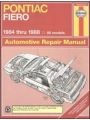 Pontiac Fiero (1984-1988 гг.) Haynes Manual
Pontiac Fiero (1984-1988 гг.) Haynes Manual
Автор: Mike Stabblefield
Год издания:
Руководство Haynes по обслуживанию и ремонту автомобиля Pontiac Fiero (1984-1988 гг.).
 Daewoo Sens Service Manual
Daewoo Sens Service Manual
Автор: Николаенко Владимир Анатольевич
Год издания:
В данной книге на хорошем инженерном уровне, но в то же время просто и доступно, описаны модели ZAZ-DAEWOO SENS, с 2002 г. выпуска, торговое обозначение: T1311-01, T1311-02. Бензиновый двигатель с системой распределенного впрыска топлива:1. 3 л. - 51.
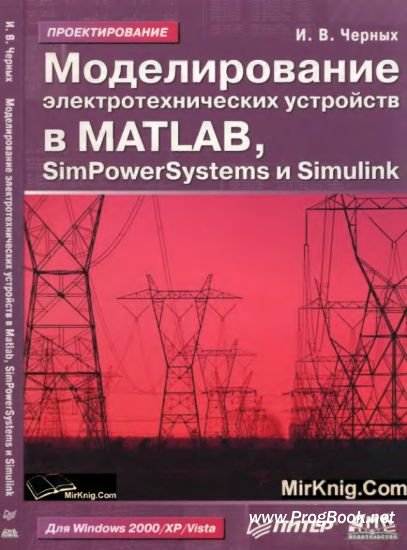 Моделирование электротехнических устройств в Matlab, SimPowerSystems и Simulink
Моделирование электротехнических устройств в Matlab, SimPowerSystems и Simulink
Автор: Черных И.В.
Год издания:
В книге содержится описание прикладной программы Simulink и библиотеки блоков SimPowerSystems, предназначенной для моделирования электротехнических устройств и систем. Рассматривается методика создания моделей с помощью графического интерфейса программы, описаны методы расчета моделей, подробно освещена методика создания электротехнических блоков пользователя. Даны основные команды для управления моделью из ядра пакета MATLAB, рассмотрен механизм выполнения расчета модели, приводятся советы автора по применению программы. Книга включает в себя большое количество примеров, поясняющих работу блоков и методику создания модели.
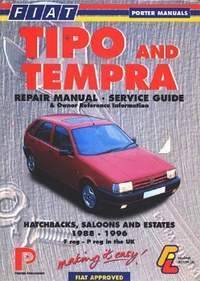 Fiat Tipo and Tempra 1988-1996. Repair Manual – service guide
Fiat Tipo and Tempra 1988-1996. Repair Manual – service guide
Автор: Коллектив авторов
Год издания:
Инструкция по ремонту и обслуживанию моделей Fiat Tipo и Tempra. Дано описание всех узлов и агрегатов и советы по их эксплуатации и техобслуживанию. Чертежи, таблицы и схемы электрооборудования.
Fiat Tipo - автомобиль итальянской компании Фиат. Был разработан дизайн студией IDEA. Выпускался с 1988 года по 1996 год.
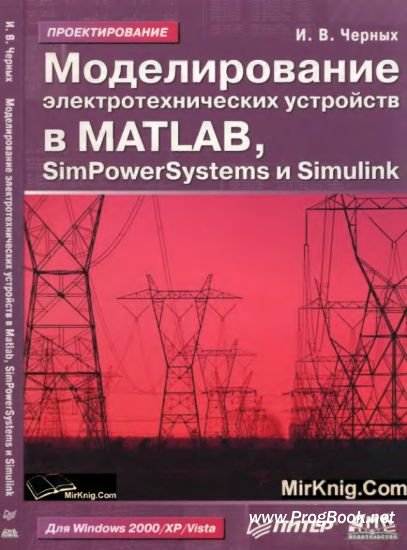 Моделирование электротехнических устройств в Matlab, SimPowerSystems и Simulink
Моделирование электротехнических устройств в Matlab, SimPowerSystems и Simulink
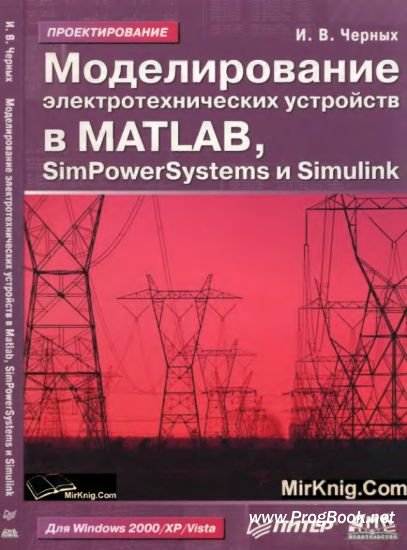 Моделирование электротехнических устройств в Matlab, SimPowerSystems и Simulink
Моделирование электротехнических устройств в Matlab, SimPowerSystems и Simulink